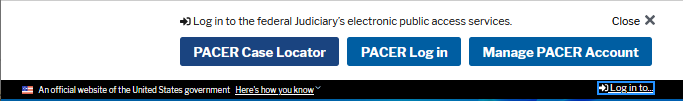Pacer Login
Official Procedure -
References
| CM/ECF Menu |
none |
| Event |
none |
| Rules / Code / Resources |
None |
Purpose:
To create or manage pacer account.
Background:
Link to Pacer: https://pacer.uscourts.gov/
Pacer Service Center
(800)676-6856
pacer@psc.uscourts.gov
Information provided by each link
-
Pacer Case Locator: Access to cases all over the nation
-
Pacer Log in: Create a new account
-
Manage your PACER Account: Updates to Account
Manage Your Pacer Account
Settings:
-
Change User Name
-
Change Password
Maintenance:
-
Update Personal Information (name)
-
Update Address Information (primary address; phone number)
-
Update E-file Email Noticing and Frequency (primary e-mail address for notification)
Note: Changes made to these areas in Pacer account will be sent to the Courts you identify that you would like to share the update. This information will appear on the Court's docket when you complete ECF filings. It is important to keep this information up to date.
Announcements:
-
Pacer Quarterly Announcements- A quarterly newsletter which provides a resource for PACER updates, billing information, and tips for Pacer users
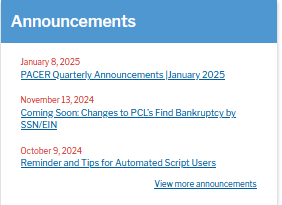
Learn
-
How to use Pacer/How to use CM/ECF
-
Provides a link to the PACER manual which outlines how to register for and use PACER and the Pacer Case Locator. It also details the basics of using CM/ECF
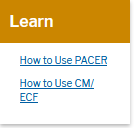
-
-
Pacer Administrative Account (PAA)
-
A consolidated billing and online account management process for groups such as law firms, financial organizations, and educational or research institutions
-
Pacer Administrative Account User Manual
-
Additional Help
For additional questions about your CM/ECF Account please contact:
The Illinois Bankruptcy Court CM/ECF Help Desk
(312)-408-7765 or email ECF_Train@ILNB.uscourts.gov
Hours: 8:30 am until 5:00 pm
Step by Step Procedure:
Note: There are two ways to login and manage your account 1. Click > Log in to (at the top right corner) or click the box "Manage Your Account"
-
Conduct search, create login, or update account
Process complete